Update (18 July): It turns out that OneNote already does what I wanted VUE and Freeplane to do. Oops. Back to my FreePlane & OneNote combination; still waiting for Scapple...
In my last post I said that I had settled on Freeplane as a stop-gap measure until Scapple becomes available for Windows. This afternoon I switched to VUE because Freeplane is just not up to the job.
Like Freeplane, VUE is a free open-source program, but it is geared toward concept mapping instead of mind-mapping (see here and here for a comparison). I might care about the difference eventually, but right now I am looking for something that neither program was designed for, but that VUE allows me to do: to type text anywhere on a limitless canvas and then move the bits and pieces around as I puzzle out the order in which my thoughts should go together. Freeplane supports multiple nodes, but it doesn't let you move them around; VUE supports text boxes that you can move around. The export options in VUE aren't great, but it does the job for now. Here is what I was working on this afternoon:
Samir Kurdi had this to say about an earlier version of VUE:
VUE offers a good balance between complexity and ease of use, and between offering the simple building blocks needed to create mind maps of all kinds, on the one hand, and sophisticated tagging, analytical, and presentation tools on the other.Now back to the job that VUE is supposed to be helping me complete!
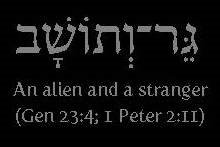

No comments:
Post a Comment